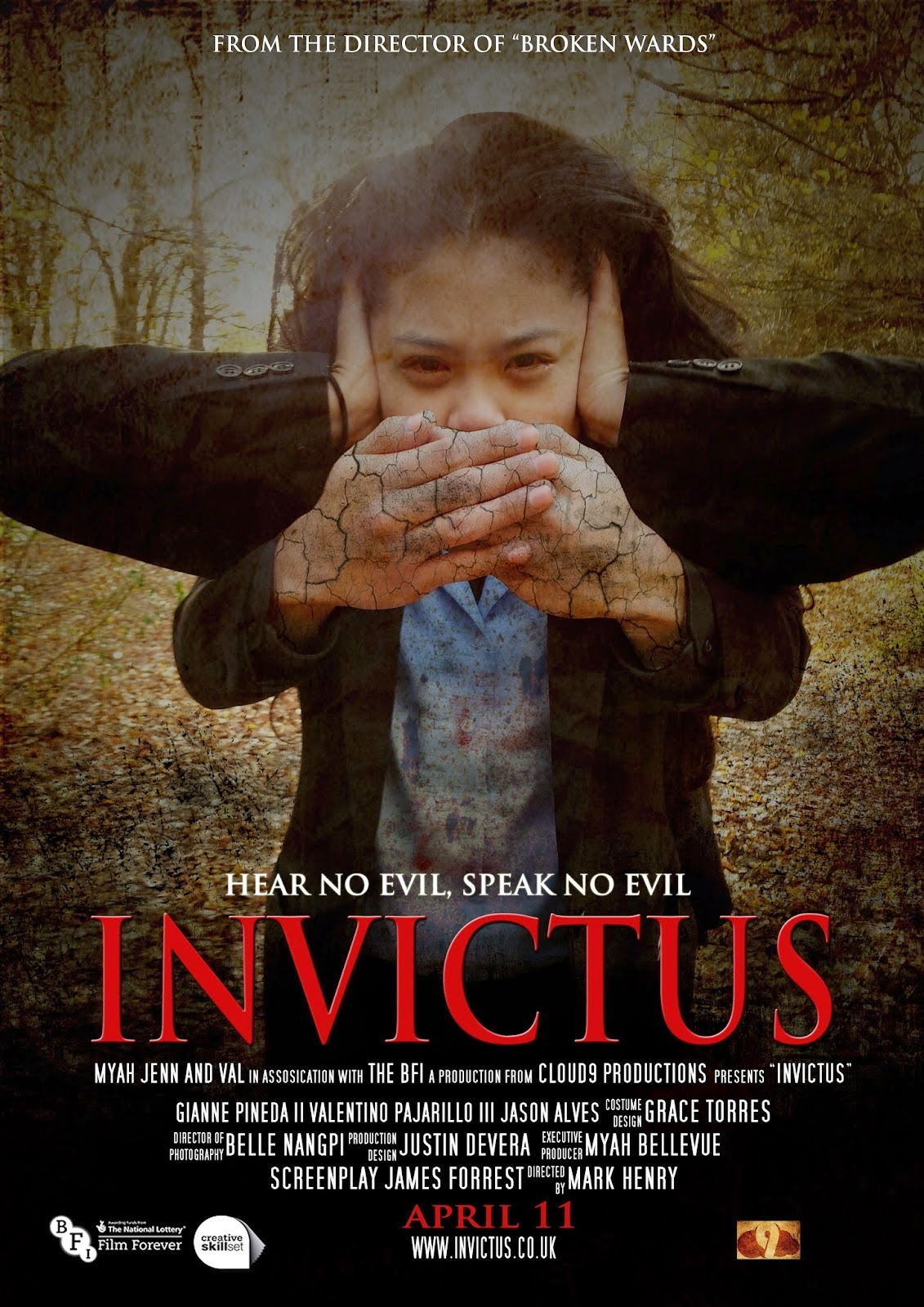Our final draft of the teaser trailer was shown to a group of year 10 media students. They then wrote their thoughts about our trailer down on a post-it note saying whether they liked the trailer or not or on how we could of improved on it. We had an equal amount of positive and negative comments but most of the comments where similar which made the improvements obvious. This is some of their feedback;
Joshua, 14
- "INVICTUS, it was quite intriguing and the
sound effects was very good."
Anonymous - "Good sound effects"
"Good Tension"
"The Audio is good for the genre, the part where he runs, screaming makes it look like a comedy."
"Really good music which shows the suspense/drama. Change the speed of which the text follows through."
"The use of non-diegetic music to create tension was good. However, the sounds should be more dramatic at the end."
"Good use of sound, Improve camera angles."
"Too comic, confusing story line."
As we can see, most of the comments that we received compliments on the sound concept of our trailer clearly being a very strong aspect and having a very positive effect on out trailer.
We also had a few very helpful comments on certain scenes that we can improve on, e.g. "...the part where he runs, screaming makes it look like a comedy." We have taken this certain comment into consideration as it has been a popular comment when our trailer is shown to viewers and have decided to shorten this certain scene rather than completely cut the whole running scene from the trailer as we believe that that we are able still work with a bit of comedy within the trailer.
 During the scene where Jason is shouting "Dios Mios!", we should not have panned the camera to track him because audiences may get confused and think the scene was filmed from a character's point of view when in fact it is not
During the scene where Jason is shouting "Dios Mios!", we should not have panned the camera to track him because audiences may get confused and think the scene was filmed from a character's point of view when in fact it is not









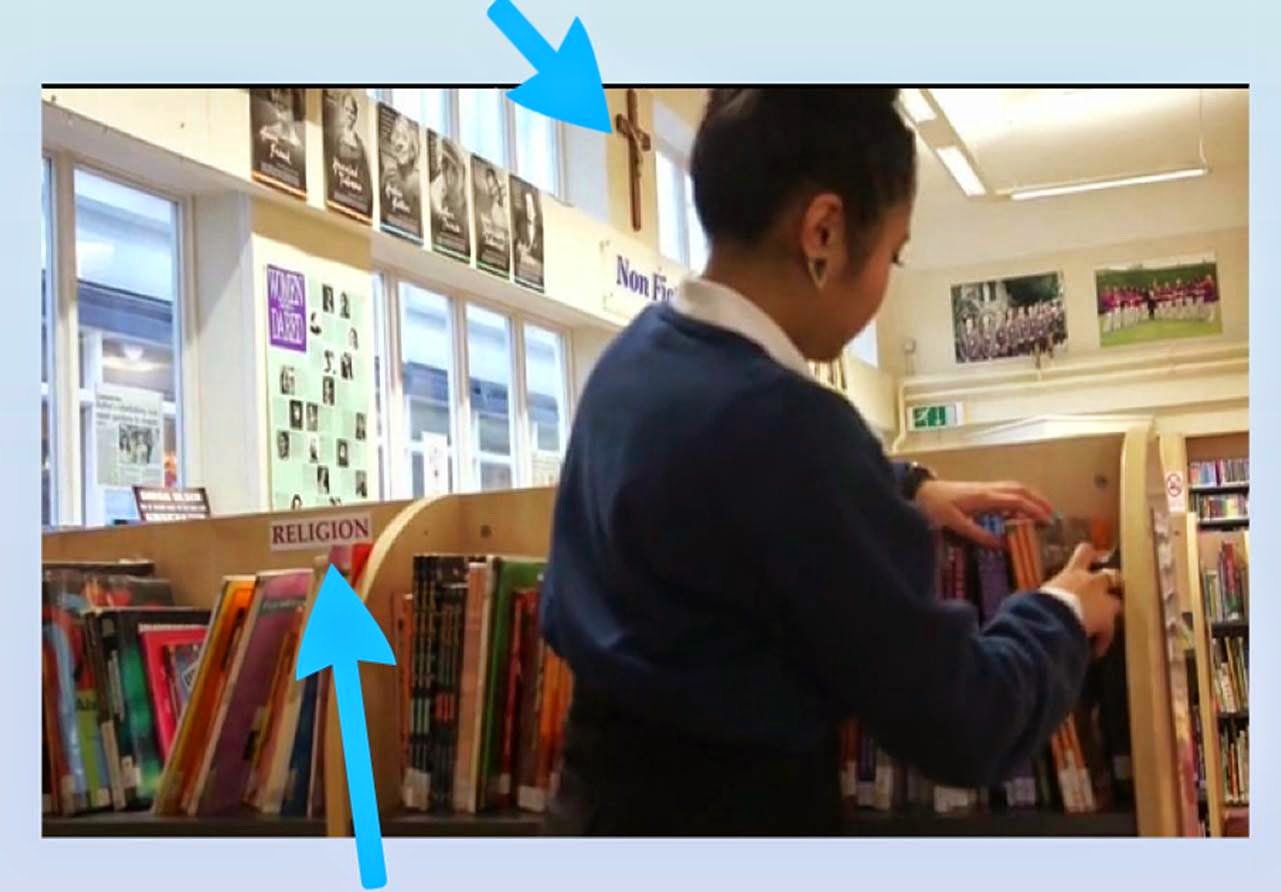


.jpg)








+draft+3.jpg)
+draft+3.jpg)